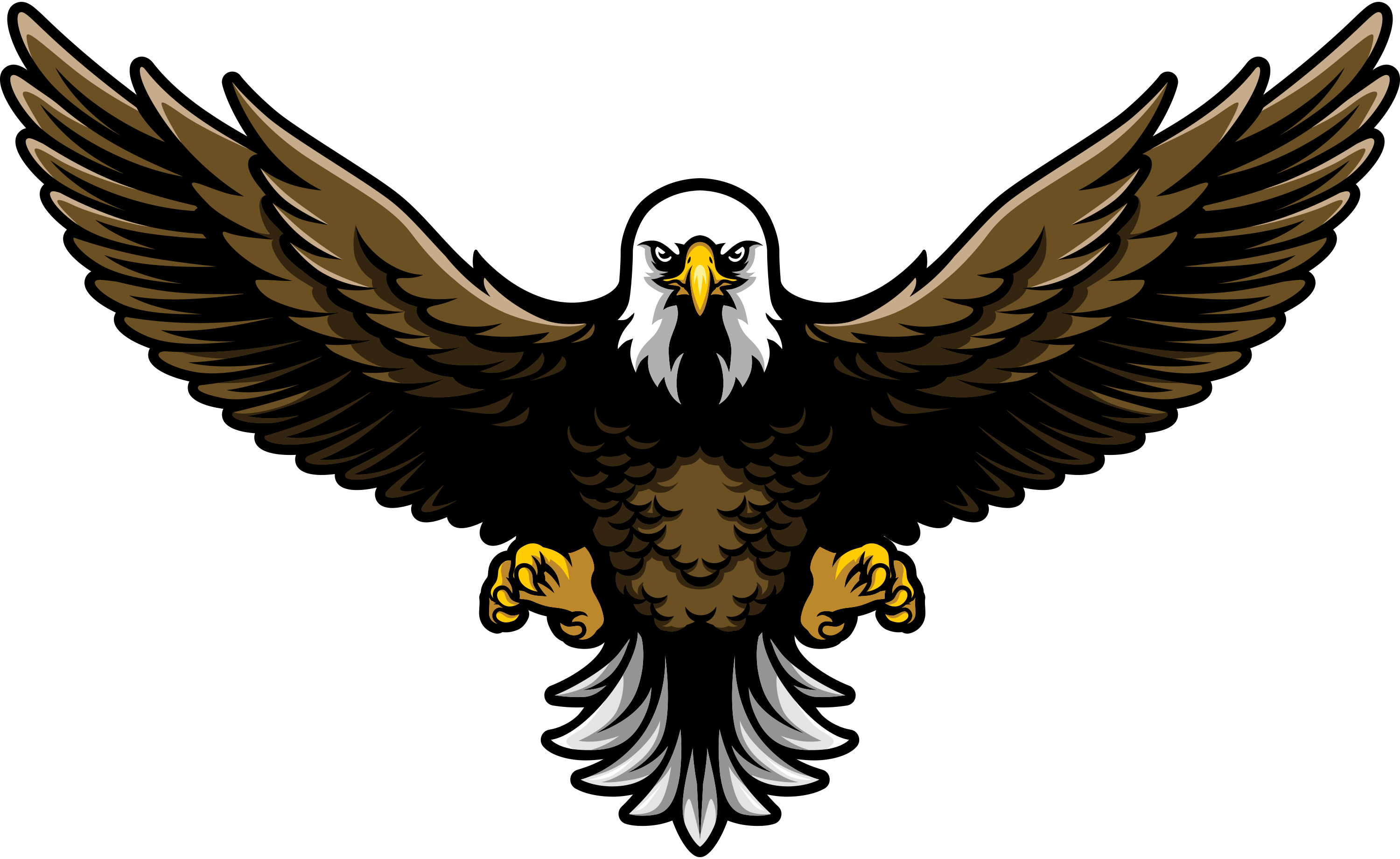


How to Use Google Trends
 Explore the Benefits of this Free SEO Research Tool
Explore the Benefits of this Free SEO Research Tool
Your ability to grasp any geographical marketplace or professional field is limitless with the help of Google Trends. The amount of information available on this free SEO tool is unrivaled in today’s online world, assisting SEO specialists with the basic understanding of how a client’s industry makes money and when specific interests in a set of products peaks.
Google Trends is a valuable tool for website builders who are designing the future buildout of a site and want to time new content with traditional and growing online trends. Before you’re able to capitalize on the benefits of this research powerhouse, you first need to know how to use it:
| The Homepage |
| Explore |
| Trending Searches |
| Trending on Youtube |
| Top Charts |
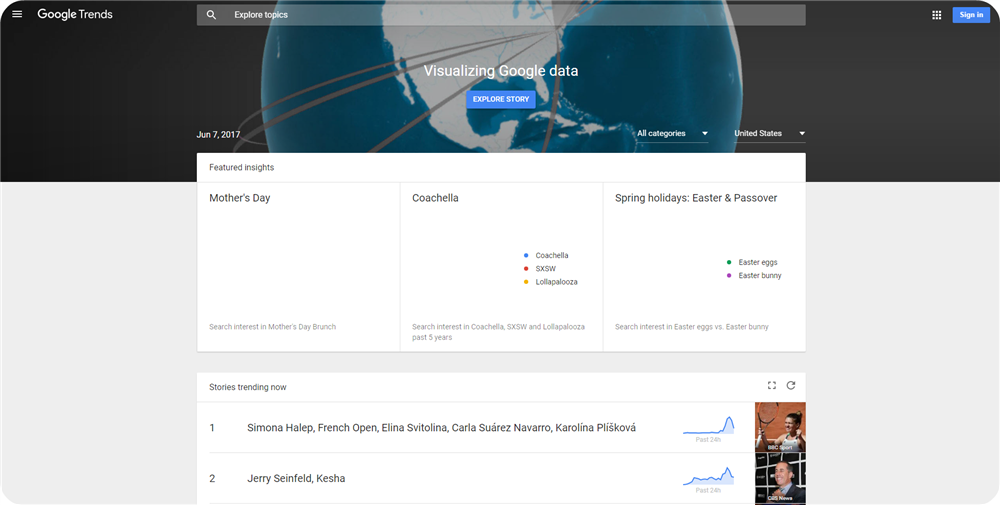 What’s on the Homepage of Google Trends & Where to Go from There?
What’s on the Homepage of Google Trends & Where to Go from There?
The most useful online resource for SEO specialists focuses on blog posts and social media management. Google Trends offers its users free research on trending topics from the past and from ongoing daily data collection. The homepage of the site lists the top stories trending right now on Google Search and includes three featured insights into currently trending topics from specific parts of the country. Say you click on the #1 trending story of the day to find more information – what do you have access to?
What Happens When You Click on a Trending Story?
1. The most relevant articles related to the topic are featured in the navigation bar, including a featured link to more similar articles.- This is useful for identifying why a story is trending. Is everyone legitimately interested in a new action movie coming out or did someone die on set?
2. A line graph shows the popularity of the topic over time.
- The topic may be a trending story for the first time all year or you may see it’s been a hot topic for a few months and it’s currently peaking the interest of internet users.
3. A map shows interest by sub region.
- Is your target market highlighted in blue? If you’re trying to reach an audience in Wisconsin, but Google Trends shows people there aren’t searching for “America’s Next Top Billionaire”, you probably don’t want to post any content of the topic on any of your sites.
4. “Trending Queries” reveal similar & related keywords.
- A great breakdown of relevant terms, you can use this list to help you structure your content so you can better answer questions and topics search engine users are searching.
5. Five related topics give your content direction.
- If you are a social media manager for a company selling “theater quality” popcorn while a movie is trending on Google, you can use these related topics to build the most relevant post possible for an audience you want to expose your product to.
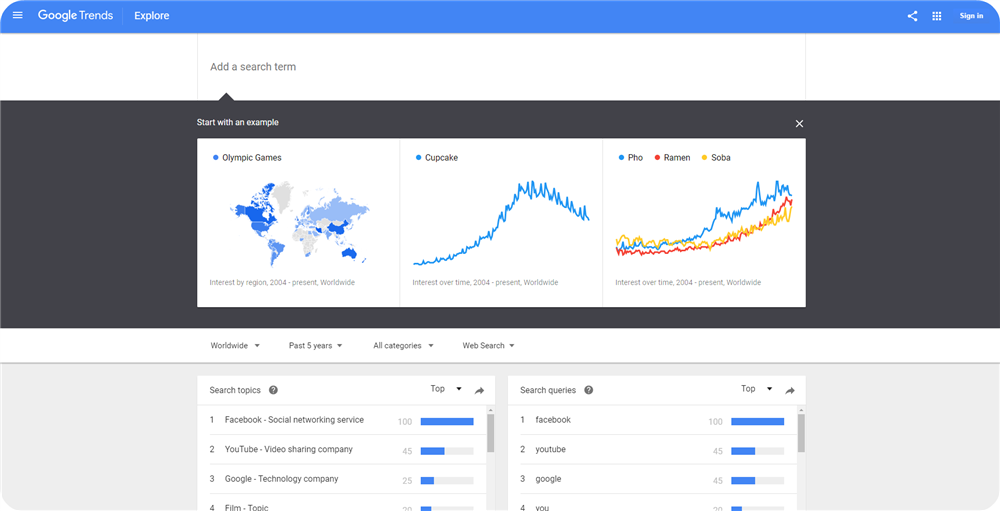 Use Google Explore to Analyze Past & Growing Trends.
Use Google Explore to Analyze Past & Growing Trends.
The second tab on the left navigation bar is called “Explore”. Unlike the homepage, this tool gives users the opportunity to search a term themselves. Let’s say you decide to search the term “Marketing Companies”. Explore allows you to define the search with four distinct classifiers:
4 Ways to Quickly Break Down Google Search Results
- Location
- Time
- Interest Category
- Search Type
Defining the location is convenient, as Explore not only lets you see worldwide results, but data by country, state and city is readily available as well. With time, you can see any year all the way back to 2004 or you can choose a custom range. The categories vary greatly and include, but are not limited to, books & literature, finance, health and travel and more. Changing the search type allows you to see who’s searching your term in image, news, web and Youtube search results – even Google Shopping. Whatever search type you choose gives you access to:
1. Interest by Metro
- What geographical region is searching your targeted term the most? Let’s say Madison, Wisconsin was searching the term the most in 2017. If you were running a marketing company, you’d want to zone in on this specific audience!
2. Related Topics & Queries
- This feature gives you a good idea of what else is being searched with your term. With “marketing companies” in the United States, related topics include “Pharmaceutical Industry”, “Value – Economics” and “Advertising Agency” and a related query included “network marketing”. These terms give us a good idea of WHO is searching our term, WHY they’re doing it and WHAT ELSE they’re looking for.
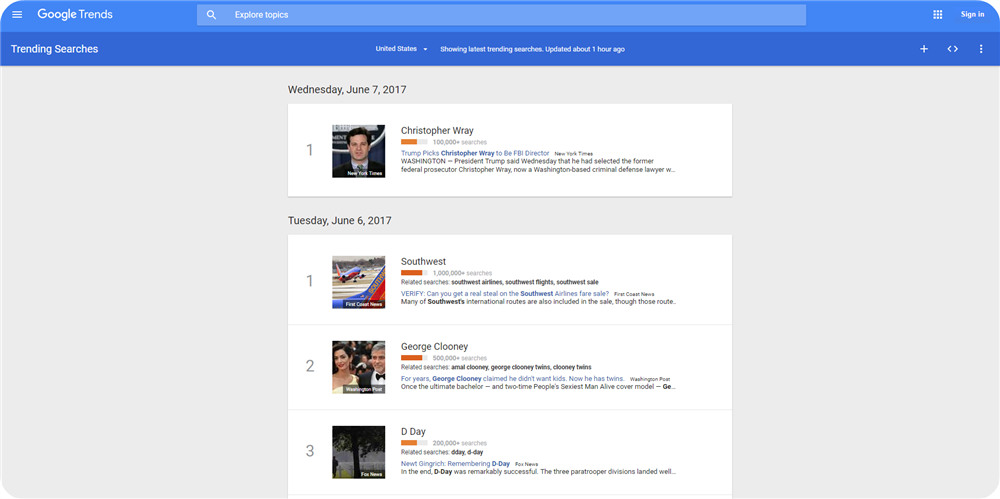 See What’s Trending NOW on Google Search.
See What’s Trending NOW on Google Search.
The “Trending Searches” page is one of the most simple features on Google Trends. While this page also lets you explore topics, it gives you a day to day breakdown of what the most popular interests are on Google. While this may not help anyone running an HVAC company, we do emphasize the importance of this tool for employees responsible for the professional management of social media accounts.
While simply dropping in keywords related to these stories on posts won’t be effective for improving the size of your audience, you can always post whimsical content to your Facebook or Twitter relating to your product to a trending topic in a roundabout way. For instance, on Monday April 10th, 2017, “National Siblings Day” was the top trending story before noon. If social media was actually valuable for generating leads, iNET Web would post something like:
“Happy National Siblings Day! Tired of living in your twin’s shadow? Your company is unique. STAND OUT with iNET Creative Genius Branding!”
Like many of the other free SEO tools on Google Trends, you’re able to customize your search based on location and any specific topics you may have in mind. When you select a topic from the page, a new tab opens up and gives you related information on the topic, including:
3 Ways to Find Related Keywords & Search Results on Google
- Relevant Dates
- Top Stories
- Related Web Search Results
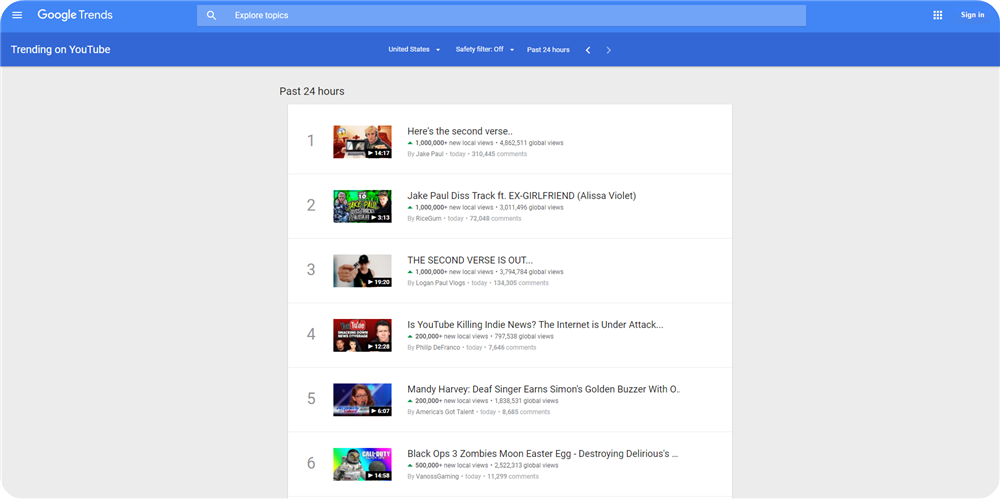 Viral Videos Reveal What the Worldwide Marketplace Cares About.
Viral Videos Reveal What the Worldwide Marketplace Cares About.
While the “Trending on Youtube” section may give you a lot of awesome, free information regarding what people like to watch in their free time, the typical audience is in the 18-24 demographic group. Unless your company has a Youtube channel, this page may not offer much regarding SEO strategies or marketing, but if you’re running a channel and actively trying to make a viral video, you’ve found the perfect research tool for your efforts.
The page lists the top trending videos on Youtube over the course of the past 24 hours, or any day you select, and can be customized to target a specific country. A safety filter is also available, but if you’re trying to target an adult audience, turning it off will give you access to the trending videos EVERYONE is watching. Essentially, you have the ability to see the most popular videos on one list, making it easy to find patterns:
SEO Research on Youtube is Best Done with Google Trends
- What are Youtube Users Watching?
- How are Youtube Video Titles Written?
- Do Thumbnails Really Make a Difference?
- Which Videos Do You Feel Compelled to Watch – Why?
- What Companies May Benefit from These Videos Going Viral?
- Are the Views “Local” or “Global”?
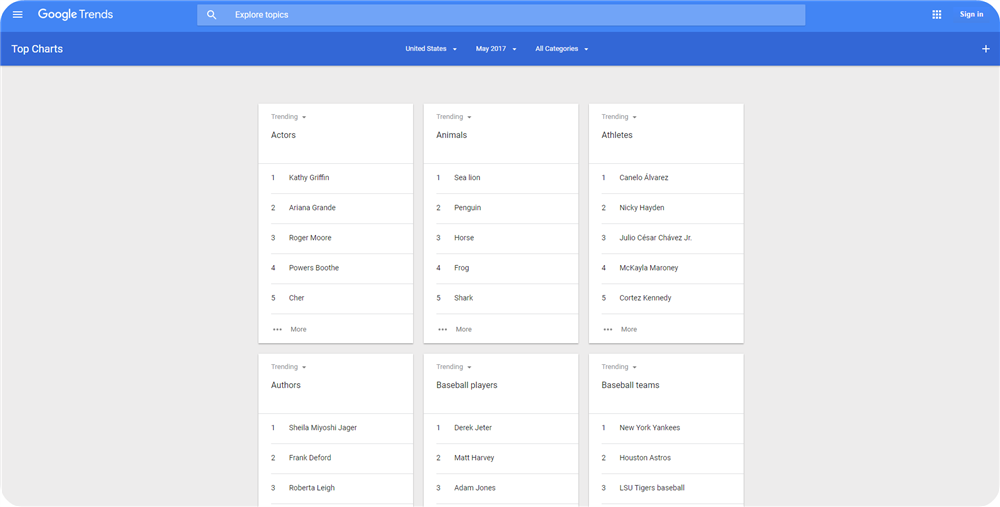 Discover the Top Charts of All Interest Categories on Google Trends.
Discover the Top Charts of All Interest Categories on Google Trends.
When looking for the most popular searches of the month or year, check out Google Trends’ Top Charts. This SEO tool is a great source for viewing not only currently trending topics, but the most searched terms in a number of categories as well. Like many of the other pages on Google Trends, you can define your search by:
- Country
- Time
- Category
This makes it easier to find the specific information you’re looking for without having to organize thousands of data sheets yourself. Above every category, you can view “trending” or “most searched”. Google Top Charts is a great resource for information on:
- What People Have Searched
- What is Being Talked About Most Often
- What's Trending Collectively on All Google Search Engines
While other pages like “Subscriptions” and “Google Correlate” give Google Trends users the opportunity to track and compare specific real-world data, the most useful tools for SEO are the ones we’ve already covered above. Google Trends is an excellent research opportunity you don’t have to pay a penny for. With Google being a main hub for internet users around the world, its tools should be used if you want to expand your company.


